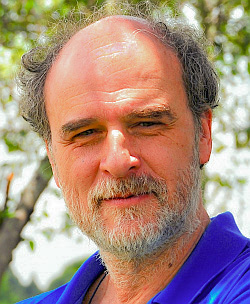HOME
Microsoft 365: The best recipes for developers

This book is aimed at developers who want to work programmatically with Microsoft 365, Microsoft’s collaboration and information sharing platform. Microsoft 365 offers a range of servers, including Exchange and SharePoint, as well as editing and authoring tools such as Outlook, Word, Excel, PowerPoint, and many other applications that help businesses create, manage, and organize information.
The book is written for developers who are already familiar with the programming tools and technologies used by Microsoft and Microsoft 365, such as Visual Studio, Visual Studio Code, CSharp, PowerShell, and JavaScript. It assumes that readers already know how the Office applications work, so you won’t find functional descriptions or instructions for users. Instead, the book provides countless code routines and programming methods.
The book is constantly expanding and evolving, thanks to monthly updates. It’s a great resource for developers who want to learn how to work with Microsoft 365 programmatically.
At this moment, the book consists of:
- 2261 pages of content in 21 chapters;
- 2300+ code routines, code fragments, and examples;
- 170+ Visual Studio solutions;
- and covers 12 Microsoft 365 components: SharePoint, Exchange, Teams, Word, Excel, PowerPoint, Outlook, Power Automate, Power Apps, Planner, ToDo, and OneNote.
The book is written for developers who are already familiar with the programming tools and technologies used by Microsoft and Microsoft 365, such as Visual Studio, Visual Studio Code, CSharp, PowerShell, and JavaScript. It assumes that readers already know how the Office applications work, so you won’t find functional descriptions or instructions for users. Instead, the book provides countless code routines and programming methods.
The book is constantly expanding and evolving, thanks to monthly updates. It’s a great resource for developers who want to learn how to work with Microsoft 365 programmatically.
At this moment, the book consists of:
- 2261 pages of content in 21 chapters;
- 2300+ code routines, code fragments, and examples;
- 170+ Visual Studio solutions;
- and covers 12 Microsoft 365 components: SharePoint, Exchange, Teams, Word, Excel, PowerPoint, Outlook, Power Automate, Power Apps, Planner, ToDo, and OneNote.
About the book
 This book is one of the many published by Güitaca under the mantra ‘Books by Subscription’. The book is designed to keep readers updated with modern technologies, especially cloud software, which evolve at a very fast pace. Güitaca achieves this by publishing books that progress at the same speed as the technology.
This book is one of the many published by Güitaca under the mantra ‘Books by Subscription’. The book is designed to keep readers updated with modern technologies, especially cloud software, which evolve at a very fast pace. Güitaca achieves this by publishing books that progress at the same speed as the technology.Book and Subscription, Book Only and Subscription
You can purchase the Book and Subscription or enhance your book with the Subscription at any time. When you buy the Book and Subscription, you get the latest updated book and a subscription for 12 updates. When your subscription expires, you can renew it using your book registration, purchasing only the subscription part. Every four to five weeks, you will receive the updated book, which includes:
Changes, modifications, and additions made by Microsoft to the technologies explained in the book.
New content. We are aware that the book will probably never comprise every aspect of Microsoft 365. Also, we do not have the arrogance to say that the author knows everything about the suite. But we can ensure that we are constantly aiming at making the content as complete as we can.
Access to the source code repositories. Although the source code is published in the book, when you are programming, it is very handy to be able to test and copy the code directly from the Visual Studio solution. Therefore, we also provide access to the source code on GitHub.
Support from the author. If you have any questions about the book or the published code, just let us know (info@guitaca.com) and we will try to help you as soon as possible.
This book is an excellent resource for developers who want to stay up-to-date with the latest technologies and learn how to work with Microsoft 365 programmatically.